If your Brother Laser printer, fax machine or all-in-one printer has clogged at work then probably it will display an error message. These error messages are there to help you in troubleshooting your Brother Machine’s fault and can assist you in fixing the issues.
All Brother printers, fax machines and all-in-ones’ error messages appears on your screen using the term ‘error’, ‘error code’ or ‘machine error’ followed by an action (for example ‘Replace Laser Unit’) or an alphanumeric code. The alphanumeric code is used by looking up the applicable description in the user manual.
Keeping this issue in mind, we’ve listed the most common Brother Error codes with a description of what they mean and what to do.
Table of Contents
Putting together 101 common Brother Printer Errors, Fax & All-in-One Error Codes
Pick out yours & resolve it quickly
- Error#1 to Error#22 specified just for Printers”> Error#1 to Error#22 specified just for Printers
- Error#23 to Error#66 specified for Multi-Functional Printers
- Error#67 to Error#101 specified for Fax Machine
Resolution of 101 common Brother Printer Errors, Fax & All-in-One Error Codes
JUST FOR PRINTERS
Error#1- Error E50
Explanation: The fuser unit is a part in the machine that acquires heat to connect the print to the paper. Due to Malfunctioning of fuser unit, the printer has detected that there is an issue with the temperature, either it is too hot or not heating up enough.
Solution: Switch-off the machine for 5 minutes and then get back on again. Leave the machine uninterrupted for 10 minutes and it may recover. If the fault still persists, the fuser unit needs to be replaced.
Error#2- Error E51
Explanation: The laser unit is a part of the printer that writes the information on the drum surface. Due to malfunctioning of laser unit, the error code means that the laser beam is not being detected.
Solution: Switch your printer off and back on again. If the error still persists then the laser safety flap may be defective or the laser unit need to be replaced.
Error#3- Error E52
Explanation: Malfunction of laser motor: The laser unit is the part of the printer that writes the information against the surface of the drum. Inside the laser unit, there is a spinning mirror and the motor that drives it is faulty.
Solution: Switch your printer off and back on again. If the error still persists then the laser unit need to be replaced.
Error#4- Error E54
Explanation: Fault in main motor: The main motor drives the main gear train, which in turn drives all the printing functions, and the printer has detected a malfunctioning in this motor.
Solution: Switch the printer off and back on again. If the error still persists attempt turning operation on the printer without the toner unit in it and check if the motor turns. If it does then replace the toner unit but if errors till persists, then the main motor need to be replaced.
Error#5- Error E60
Explanation: Malfunctioning of fan: There are four cooling fans in the printer and a fault has been detected in one of them.
Solution: Switch your printer off and back on again. If the error still persists, then you need an engineer to examine which fan is faulty and need a replacement.
Error#6- Replace PF Kit
Explanation: This error indicates that the paper pick-up rollers and separation pads have reached the end of their expected life cycle.
Solution: When the paper feed kit needs replacement, the printer may start experiencing paper jams. In this case, you need an engineer to replace it.
Error#7- Replace Fuser Unit
Explanation: This error indicates that the fuser unit has reached the end of its expected life cycle.
Solution: When the fuser unit get damaged, the printer can cause poor quality print and paper jams. In this case, you need an engineer to replace the fuser unit.
Error#8- Replace Laser Unit
Explanation: This error indicates that the laser unit has reached the end of its expected life cycle.
Solution: When the laser unit has worn out, it can cause a deterioration in print quality of the printer. In this case, you need an engineer to replace the laser unit.
Error#9- Clean Drum Unit
Explanation: This error indicates that the printer has detected dust or loose toner around the drum unit.
Solution: Eliminate toner unit and clean-off the dust or toner from the unit. Look at the blue tab in the front of the drum unit, slide this from all its adjacent side making sure to return it to its’ home position and reinsert it into the machine. If error message still persists then, replace the drum unit.
Error#10- Error Code: 20, 21, 22, 23
Explanation: Laser Diode Failure: The laser diodes writes the information to be printed onto the surfaces of the drum. Due to Laser Diode Failure, one of them is malfunctioning.
Solution: Switch your machine off and back on again. If the error message still persists the laser unit need to be replaced.
Error#11- Error Code 31
Explanation: Density sensor failure: The print density is examined by a sensor which observes the samples of toner placed on the belt.
Solution: Switch your machine off and back on again. If the error code still persists you need an engineer to determine if the sensor or belt is faulty.
Error#12- Error Code 32
Explanation: Density sensor shutter failure
Solution: The density sensor has a protective shutter to keep dust and loose toner off it. This has turned defective and you need an engineer to rectify this error.
Error#13- Error Code: 50
Explanation: Replace Drum Unit: The drum unit has reached the end of its life cycle. It has printed the amount of pages specified in its life cycle.
Solution: The drum unit needs replacement and the drum life requires counter resetting.
Error#14- Error Code: 51
Explanation: Replace MP tray feed kit: The feed roller and retard pad for the manual feed tray have touched the end of their life cycle.
Solution: You may have encountered with some paper feed problems from the MP tray. This is because the feed roller kit needs replacement and the counter requires resetting.
Error#15- Error Code: 52
Explanation: Replace Tray 1 Feed Kit: The feed roller and retard pad for the main paper tray has reached to the end of its life cycle.
Solution: Tattered rollers can cause feed issues and paper jams. The tray 1 paper feed kit needs replacement and the counter resetting.
Error#16– Error Code: 54
Explanation: Replace fuser unit: The fuser unit has touched the end of its life cycle.
Solution: Worn fuser units can result in poor quality print or paper jams. The fuser unit needs replacement and the counter resetting.
Error#17- Error Code 55
Explanation: Replace laser unit: The laser unit has completed its life cycle.
Solution: Damaged laser units can cause low quality print. The laser unit needs replacement and the counter resetting.
Error#18- Error Code 57
Explanation: Paper Jam in the Duplex Unit: The printer has encountered with paper jam issue while double sided printing.
Solution: Check for paper in the duplex unit and eliminate it. If error still persists, the rollers in the duplex unit needs replacement or the duplex switch solenoid may be faulty.
Error#19- Error Code: 5E
Explanation: Replace the belt unit: The transfer belt has touched the end of its life cycle.
Solution: Dilapidated transfer belts are the root cause of poor quality print and paper jams. The belt must be replaced before ending the counter reset.
Error#20- Error Code: 68, 69, 6A, 6B, 6C, 6D, 6E, 6F
Explanation: Fuser Unit Failure: These all codes are applied to the fuser unit. The main issue which persists with Fuser Unit is too hot, not hot enough, not heating up at all.
Solution: Switch your printer off and back on again. If the error message still persists, the fuser unit needs replacement.
Error#21- Error Code: 7D
Explanation: Dirt on the Drum Unit: The printer has detected that there is dust in the drum area of the machine.
Solution: Follow the drum area cleaning method. If the error still persists then you need an engineer to fix in-depth cleaning.
Error#22– Error Code: CF
Explanation: Waste Toner Box Full: The machine generates some quantity of waste toner while printing. This is collected together in a container which is now jam-packed.
Solution: Go through the waste toner box replacement, if the error still indicates that the new box is full, the waste toner sensor may be faulty.
MULTI-FUNCTIONAL PRINTERS
Error#23- Error: 57
Explanation: Duplex Error: An error has been encountered while printing a double sided document.
Solution: Check for wreckage or torn paper in the duplex unit. If anything is not found, the duplex unit needs servicing.
Error#24- Error: 59
Explanation: Fuser error: The fuser unit is the part of the machine that acquires heat and bonds the printer toner against the paper and the printer is detecting an issue with the temperature.
Solution: Switch your printer off and back on again. If the error still persists then the fuser needs replacement.
Error#25- Error: 60
Explanation: Eject Tray Error: The eject tray has a sensor which communicate it when the tray is full of printed documents.
Solution: Take out the paper from exit tray. If the error still persists, the eject sensor need replacement.
Error#26- Error: 68
Explanation: Fuser error: The fuser unit is the part of the machine that acquires heat and bonds the print against the page and the machine is indicating a temperature issue.
Solution: Switch your machine off and back on again. If the error still persists then the fuser unit will needs replacement.
Error#27- Error: 69
Explanation: Fuser error: The fuser unit is the part of the machine that acquires heat and bonds the print against the page and an issue with the temperature is being detected.
Solution: Switch your machine off and back on again. If the error still persists then the fuser assembly needs replacement.
Error#28- Error: 6E
Explanation: Fuser error: The fuser unit is the part of the machine that acquires heat and bonds the print against the page and the machine is detecting heat issues.
Solution: Switch your machine off and back on again. If the error still persists then the fuser needs replacement.
Error#29- Error: 71
Explanation: Laser Error: The laser unit is the part of the machine that writes the information against the surface of the drum and the machine is detecting an issue with it. This also connects to the scanner motor.
Solution: Switch your machine off and back on again. If the issue still persists then the laser needs replacement.
Error#30- Error: 72
Explanation: Laser Error: The laser unit is the part of the machine that writes the information against the surface of the drum and is not identifying the Beam Detect signal.
Solution: Switch your machine off and back on again. If the error still persists then the laser needs replacement.
Error#31- Error: 74
Explanation: Toner Error: The machine is detecting that it is out of toner.
Solution: Switch to replace the toner unit. If the error still persists then the toner sensor may be faulty.
Error#32- Error: 76
Explanation: Fuser error: The fuser unit is the part of the machine that acquires heat and bonds the print against the page and the printer is detecting an issue with the temperature.
Solution: Switch your machine off and back on again. If the error still continues then the fuser needs replacement.
Error#33- Error: 78
Explanation: Fuser error: The fuser unit is the part of the machine that acquires heat and repairs the print against the page and the machine is identifying an issue with the temperature.
Solution: Switch your machine off and back on again. If the error still persists, then the fuser unit needs replacement.
Error#34- Error: 83
Explanation: Paper Feed Error: The paper sensor has detected a paper jam in the machine.
Solution: Check the paper path for debris or torn paper, remove cautiously if anything found. If nothing is found, then there may be an issue with the paper sensors.
Error#35- Error: 84
Explanation: Paper Feed Error: A paper jam has been detected in the body of your machine.
Solution: Check if the paper path is clear of obstacles. If nothing is found, then there may be an issue with the paper sensors.
Error#36- Error: 88
Explanation: Paper Feed Error: Your machine is detecting a paper jam in the recording paper path.
Solution: Check paper path for wreckage or torn paper. If nothing is found, then there may be an issue in the paper sensors.
Error#37- Error Code test: 20, 21, 22, 23
Explanation: Laser Diode Failure: The laser diodes write the information to be printed against the drum surface. One of these has turned faulty.
Solution: Switch your machine off and back on again. If the error message still persists, the laser unit needs replacement.
Error#38- Error Code: 31
Explanation: Density Sensor Failure: The print density is tested by a sensor looking at samples of toner on the belt. The sensor is detecting an issue.
Solution: Switch the machine off and back on again. If the error message still persists then, you need an engineer to check whether the sensor or the belt is malfunctioning.
Error#39- Error Code: 32
Explanation: Density Sensor Shutter Failure: The density sensor has a protective shield that is functioned by a solenoid. This has turned defective.
Solution: Switch your machine off and back on again. If the error code still persists then, you need an engineer to rectify this error.
Error#40- Error Code: 50
Explanation: Replace Drum Unit: The drum unit has end up by printing the specified number of pages in its life cycle.
Solution: Worn out drum units affect the print quality. The drum unit needs replacement and the life counter resetting.
Error#41- Error Code: 51
Explanation: Replace MP Tray feed kit: The feed roller and retard pad for the manual feed tray have touched the end of their defined life cycle.
Solution: Worn rollers are the cause of paper feed issues and jams. The MP tray roller kit needs to be replaced and the life counter resetting.
Error#42- Error Code: 52
Explanation: Replace Tray 1 Feed Kit: The feed rollers and retard pad for the main paper tray have reached the end of their specified life cycle.
Solution: Dilapidated rollers can cause paper feed issues and jams. The feed roller kit needs replacement and the life counter resetting.
Error#43- Error Code: 54
Explanation: Replace Fuser Unit: The fuser unit has come to an end of its specified life cycle.
Solution: Tattered fuser units can cause low quality print and paper jams. The fuser unit needs replacement and life counter resetting.
Error#44- Error Code: 55
Explanation: Replace Laser Unit: The laser unit has touched the end of its specified life cycle.
Solution: Worn-out laser units can results in poor print quality and printer failure. The laser unit needs replacement and the life counter resetting.
Error#45- Error Code: 57
Explanation: Paper Jam in Duplex: A paper jam has issue has been encountered in the unit that fits the page for double sided printing.
Solution: Check for paper in the duplex unit and carefully eradicate if there is any. If the issue still persists then, the duplex unit needs servicing.
Error#46- Error Code: 5E
Explanation: Replace the Belt Unit: The transfer belt has reached the end of its specified life cycle.
Solution: Worn out or torn transfer belts can cause low quality print and paper jams. The belt needs replacement and the life counter resetting.
Error#47- Error Code: 68, 69, 6A, 6B, 6C, 6D, 6E, 6F
Explanation: Fuser Unit Failure: All these codes are applied to the fuser unit. The major issue in this error code is too hot, not hot enough or not heating up at all.
Solution: Switch your printer off and back on again. If the error code still persists, the fuser unit will needs replacement.
Error#48- Error Code: 7D
Explanation: Dirt on Drum Unit: The printer is identifying contamination in the drum unit area.
Solution: clean drum area, if the error code still persists then, an engineer will be required to for more assistance in-depth cleaning.
Error#49- Error Code: CF
Explanation: Waste Toner Box Full: The printer creates some quantity of waste toner while printing. This waste toner is collected together in a waste toner unit which is now jam-packed.
Solution: Replace waste toner box. If the error code still persists, then the waste toner sensor may be faulty.
Error#50- Error Code: A2
Explanation: Sending Document is too long: While you are sending a fax, the document sensors have detected that the outgoing fax is exceeding the limit.
Solution: Check that the document is not skidding in the reader section of the machine. If yes, then the feed rollers and separation pad needs replacement.
Error#51- Error Code: A3
Explanation: Sending Document Jam: while you are sending a fax, the machine has encountered with a jam in the document feeder area.
Solution: Check for any wreckage in the document feeder area. If nothing is found, the feed rollers or document sensors may be defective.
Error#52- Error Code: A5
Explanation: Scanning Error: When a fax is being sent the machine detects an error with the scanning unit.
Solution: Switch your machine off and back on again. If the error code still persists, then the scanner unit needs replacement.
Error#53- Error Code: B9
Explanation: Scanning Light Error: When your document is being scanned the machine detects an issue in the scanner unit light.
Solution: Switch your machine off and back on again. If the scan lamp does not come on, then the scanner unit needs replacement.
Error#54- Machine Error: 30, 31, 32, 33, 34, 35, 36, 37, 38
Explanation: Carriage Unit Travel Errors: Your machine is detecting an error with the movement of the print head.
Solution: Check for obstacles in the print head area. If nothing is found, an engineer will be required to examine the cause.
Error#55- Machine Error: 41
Explanation: Print head Error: Your machine has detected an issue with the functioning of the print head.
Solution: An engineer will be necessarily required to replace the faulty print head.
Error#56- Machine Error: 46
Explanation: Waste Ink Error: The machine yields a quantity of waste ink at the time of printing and cleaning. This is collected together in a waste ink tank which has now become chock-full.
Solution: Certainly, an engineer will be required to replace the waste ink box & reset the waste ink counter.
Error#57- Machine Error: 50, 51, 52
Explanation: Purge Unit Error: The purge unit is used in cleaning and leading the print head. The machine has detected an issue in this unit.
Solution: An engineer will be needed to replace the faulty purge unit.
Error#58- Machine Error: 82
Explanation: Paper Feed Error: The machine has detected an error while attempting to feed the recording paper.
Solution: Take out paper tray and reset paper. Also look for wreckage in paper feed path. If the error still persists, then the paper pick-up rollers may require replacement or the paper path need cleaning.
Error#59- Machine Error: 83
Explanation: Paper Jam Error: The machine has detected that there is paper jam in the feed path.
Solution: Take out paper tray and check for jammed paper. Open the body of the printer and look for any jammed paper. If nothing is found, an engineer will be required to check the paper sensors.
Error#60- Machine Error: 84
Explanation: Paper Jam Error: The paper sensor has identified a paper jam in its feed path.
Solution: Eliminate paper tray and check for any paper in path. Open the body of the printer and check for jammed paper. If nothing is found, an engineer will be required to check the paper sensors.
Error#61- Machine Error: 88
Explanation: Paper Jam Error: Your machine has detected a paper jam in its feed path.
Solution: Remove the paper tray and check for any paper in path. Open the body of the printer and look for jammed paper. If nothing is found, then an engineer will be required to check the paper sensors.
Error#62- Machine Error: A2
Explanation: Document Jam: The machine has detected an issue using a page in the automatic document feeder.
Solution: Verify that the document is set properly on the feeder, and it is not skidding. Check path for obstacles and eradicate any there is any foreign particles. If the error still persists then the rollers and separation pad needs replacement.
Error#63- Machine Error: A3
Explanation: Document Jam: The machine has detected an issue with a page which is being sent by the document feeder.
Solution: Verify that the document is fixed correctly on the feeder, and it is not skidding. Check feeder path for blockage and eradicate any foreign particles. If the error still persists then the rollers and separation pad may needs replacement.
Error#64- Machine Error: A5
Explanation: Scanner Error: Scanner is a device that read out the outgoing documents and your machine is detecting an issue in this.
Solution: Switch your machine off and back on again. If the error code still persists then the scanner unit needs replacement.
Error#65- Machine Error: DF
Explanation: Modem Error: Modem is a device which is used to communicate or interconnect with other fax machines. While trying to send / receive a fax, an error has been detected.
Solution: Switch your machine off and back on again. If the error code still continues, then an engineer will be required to inspect the cause of it.
Error#66- Machine Error: 26. 27, 28, 29
Explanation: Ink Cartridge Detection Error: Your machine failed to detect one of the ink cartridges.
Solution: Switch to replace the ink cartridges. If the error code still persists, then the ink loader unit needs attention.
FAX MACHINE
Error#67- Machine Error: 71
Explanation: Polygon mirror error: Polygon mirror is a part of the laser unit. It rotates at high speed driven by its’ own motor. This motor may be malfunctioning.
Solution: Switch your machine off / on. If the fault still continues, the laser unit will needs replacement.
Error#68- Machine Error: 72
Explanation: Beam detect error: The laser unit yields a beam to write the information against the surface of the drum. Your machine has to failed detect this beam.
Solution: Switch your fax machine off and back on again. If the error still persists, then you need a new laser unit.
Error#69- Machine Error: 76
Explanation: Heater harness error: This fault relates to the fuser unit. This is the part of the machine that consumes high temperature to bond the print against the page. The machine is detecting an electrical issue in the fuser.
Solution: Switch your fax machine off and back on again. If the error still continues you require a new fuser unit.
Error#70- Machine Error: 78
Explanation: Heater thermistor error: A heater thermistor regulates the temperature of the fuser unit and the machine is detecting an issue in this.
Solution: Switch your fax machine off and back on again. If the fault still persists, then you require a new fuser unit.
Error#71- Machine Error: 7A
Explanation: Main motor error: Main motor is a device which controls all the chief components of the printer section of the Fax machine. An issue has been identified with the timing of the main motor drive.
Solution: Switch your fax machine off and back on again. If the fault still persists, then the main motor needs replacement.
Error#72- Machine Error: 7D
Explanation: Drum unit error: The Fax machine prints by means of a drum unit. The drum unit is supplied with a high voltage and a leakage has been detected.
Solution: Replace drum unit. If the error still persists, then the printer unit needs dusting and the contacts need to be checked.
Error#73- Machine Error: 82
Explanation: Paper feed error: The Fax machine has failed to pick up the paper from the paper tray.
Solution: Verify the quality of the paper and reset it in the paper tray. If the error still persists, then the pick-up rollers or solenoid needs replacement.
Error#74- Machine Error: 84
Explanation: Paper jam error: The Fax machine has identified paper jam issue in the paper path.
Solution: Take out the drum unit and check for any paper in the paper path. Remove any jammed paper cautiously so as not to tear it. If the error still persists, an engineer will be required to detect the cause.
Error#75- Machine Error: A2
Explanation: Sending document error: The Fax machine has detected an issue when you are trying to send your document. The document seems to be too long to be scanned.
Solution: Verify the send paper path for wreckage or debris and eliminate anything that is preventing the document from travelling smoothly. If the error still persists, then the document feed rollers or separation pad needs replacement.
Error#76- Machine Error: A3
Explanation: Sending document detect error: A document has been positioned on the Fax machine to be sent but the machine has not predicted that there is any document.
Solution: Rearrange the document on the feeder and check if it is now recognized. If no, then your paper sensor is faulty.
Error#77- Machine Error: A9
Explanation: Scanning error: A fault has been detected with the unit that reads the out-going information.
Solution: Switch your fax machine off and back on again. If the error still persists the scanner unit needs replacement.
Error#78- Machine Error: D5
Explanation: Communication error: While trying to send or receive a document, the Fax machine is detecting an error.
Solution: Verify that the machine is linked to a telephone line and that the line is live. If the error still persists, then the modem in the fax machine is malfunctioning.
Error#79- Machine Error: 85
Explanation: Ink Ribbon Error: The machine is detecting an issue with the ribbon used in printing documents.
Solution: Check ribbon is fitted properly and that it is not torn. If the error still persists, then an engineer will be needed to inspect the sensors.
Error#80- Machine Error: 8A
Explanation: Print head Error: The machine has detected fault in the thermal head which is used to print the information on the recording paper.
Solution: Verify the print head to check if anything is stuck to it. If nothing is found then the print head needs replacement.
Error#81- Machine Error: 8B
Explanation: Print head Error: The machine has identified that the thermal print head is overheating or heating excessively.
Solution: Switch your machine off and back on again. If the error code still continues, then the print head needs replacement.
Error#82- Machine Error: A2
Explanation: Document Feed Error: The machine has detected an issue while transmitting a document. It is sensing that the document is too long to be scanned.
Solution: Verify the document is not too long and that it is not skidding or being congested. If the error code still continues, then the document feed rollers needs replacement.
Error#83- Machine Error: A7
Explanation: Document Feed Error: Your machine has detected fault while transmitting a document. It is detecting that the time taken to scan the document is extreme.
Solution: Check if the document is not skidding in the document feed path, or there is no any obstruction in the path. If the error code still persists, then the document feed rollers needs replacement.
Error#84- Machine Error: B9
Explanation: Scanner Error: The scanner unit reads the information on the outgoing document and a malfunctioning with its light intensity is being detected.
Solution: Switch your machine off and back on again. If the error code still persists, then the scanner unit needs replacement.
Error#85- Machine Error: 8203
Explanation: Recording Paper Jam: The recording paper sensors are detecting paper in the paper path which has maximum chances of causing a jam.
Solution: Look at the paper path and slightly take way any trapped paper. If the error still follows, you will require an engineer to check the parts of the machine which are inaccessible.
Error#86- Machine Error: 8303
Explanation: Recording Paper Jam: The recording paper sensors are detecting paper blockage in the paper path.
Solution: Check the paper path and slightly remove any stuck paper. If the error still persists, then the paper sensors may be defective.
Error#87- Machine Error: 8809
Explanation: Recording Paper Jam: The paper sensor has spotted paper in the path before initiating the paper feed.
Solution: Verify the paper path and gently eliminate any if there is any blocked paper. If nothing is found in the paper path, then you need an engineer to check the sensors.
Error#88- Machine Error: 880B
Explanation: Recording Paper Jam: The paper registration sensor has detected paper in the path when the power is proceeding of the control panel assembly has been open/closed.
Solution: Look at the paper path and slightly take out if there is any trapped paper. If nothing is found in the paper path, then the paper sensors may be defective.
Error#89- Machine Error: 30, 31, 32, 33, 34, 35, 36, 37, 38
Explanation: Carriage Unit Travel Errors: The machine has detected an issue with the movement of the print head.
Solution: Check for any blockage or hindrances in the print head area. If nothing is found, an engineer will be required to examine the cause.
Error#90- Machine Error: 41
Explanation: Print head Error: The machine has detected fault in the functioning of the print head.
Solution: An engineer will be needed to replace the defective print head.
Error#91- Machine Error: 46
Explanation: Waste Ink Error: While printing and cleaning, the machine yields some quantity of waste ink which is collected together in a waste ink tank and this tank has become full.
Solution: An engineer will be needed to replace the waste ink box and reset and install the waste ink counter.
Error#92- Machine Error: 50, 51, 52
Explanation: Purge Unit Error: The purge unit is utilized in cleaning and leading the print head. The machine has detected an issue with this unit.
Solution: An engineer will be needed to replace the defective purge unit.
Error#93- Machine Error: 82
Explanation: Paper Feed Error: The machine has detected certain fault when you are trying to feed the recording paper.
Solution: Take out the paper tray and reset paper. Also check for debris or wreckage in the path of paper feed. If the error still persists, then the paper pick-up rollers needs replacement or the paper path requires dusting.
Error#94- Machine Error: 83
Explanation: Paper Jam Error: Your machine has retried to pull the paper but failed to do.
Solution: Eradicate the paper tray and check for jammed paper in the pathway. Open the body of the printer and check for jammed paper. If nothing is found, then you need an engineer to inspect the paper sensors.
Error#95- Machine Error: 84
Explanation: Paper Jam Error: The paper width detector or registration has indicated a paper jam.
Solution: Remove paper tray and check for paper in the path. Look for paper in the body of the printer. If nothing is found, then you need an engineer to examine the paper sensors.
Error#96- Machine Error: 88
Explanation: Paper Jam Error: The machine has noticed a paper jam in its feed path.
Solution: check for obstruction in the paper path. Open the body of the printer and look for jammed paper. If nothing is found you will require an engineer to determine the cause of fault in the paper sensors.
Error#97- Machine Error: A2
Explanation: Document Jam: Your machine has detected an issue with a page being sent through the document feeder, perhaps taking too long to scan.
Solution: verify that the document is set properly on the feeder, and it is not skidding. Check feed path and eradicate any foreign particles. If the error still persists, then the rollers and separation pad needs replacement.
Error#98- Machine Error: A3
Explanation: Document Jam: The machine has detected certain fault with a page being sent through the document feeder.
Solution: Check that the document is kept appropriately on the feeder, and it is not skidding. Check feeder path for barricades and eliminate any foreign particles. If the error still continues, then the rollers and separation pad needs replacement.
Error#99- Machine Error: A5
Explanation: Scanner Error: Scanner is a device that reads the outgoing documents and the machine is detecting a malfunction in this.
Solution: Switch your machine off and back on again. If the error code still persists, then the scanner unit need replacement.
Error#100- Machine Error: DF
Explanation: Modem Error: Modem is a device used to communicate with other fax machines. An error is being detected while trying to send / receive a fax.
Solution: Switch your machine off and back on again. If the error still continues, then an engineer will be needed to govern the cause of it.
Error#101- Machine Error: 26, 27, 28, 29
Explanation: Ink Cartridge Detection Error: The machine has failed to detect one of the ink cartridges.
Solution: Switch to replace the ink cartridges. If the error code still persists, then the ink loader unit needs consideration.
We’ve listed 101 biggest printer annoyances overhead, which we hope have proved to be beneficial to you.
Contact us!
If you’re still stuck to your brother printer’s issue or unable resolve your error, then use our customer’s service support to discover the cause of error to repair your machine.
You can also call our experts for online technical support. Computer repair experts will go ahead and assist you diagnosing your system completely.

Call @ (855) 899-6051
Mail us at info@officialtechsupport.com

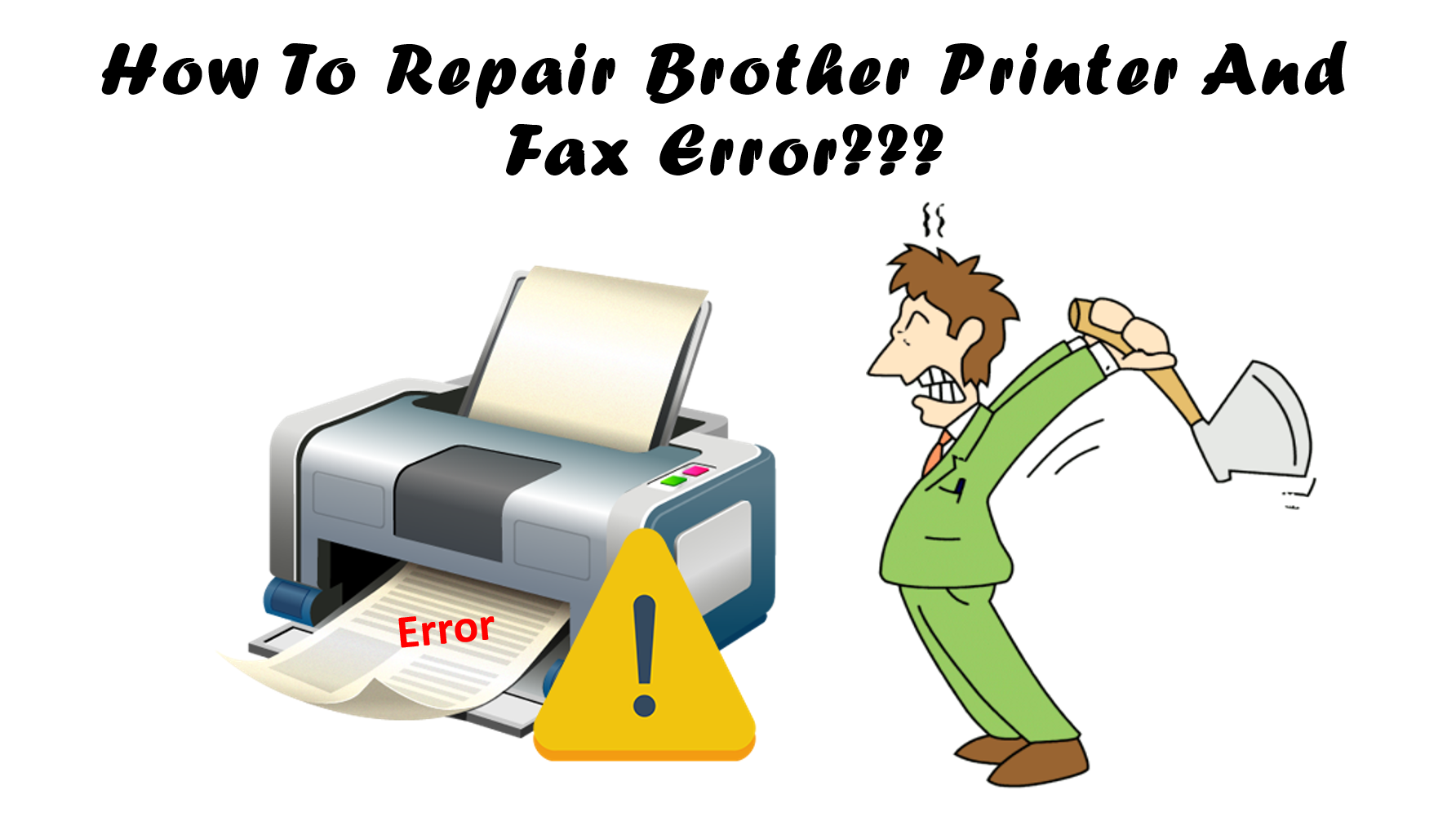
it is a great post. It’s been such a wonderful experience while reading your blog. If facing any problem related to printer go through us.