Table of Contents
Want to check the amount of free space on your OneDrive?
You can now check your OneDrive remaining space with Windows 10. Microsoft has reduced the storage of free

plans from 15 GB to just 5 GB which has left many upsets.
Still, you can save a lot of files with 5 GB.
Checking the free space on your OneDrive is being made easier, you can check it right away from your Windows 10 PC.
So in case, you forget how much space is left on your OneDrive, or you just want to confirm whether you’ll be able to upload a huge file without crossing the limit.
Check the OneDrive remaining space by going through below described methods in the blog.
Method#1: Check Remaining Space in OneDrive Using the Built-In OneDrive Program
Step#1: Right-click on the OneDrive icon in the system tray of taskbar and select “Settings”.
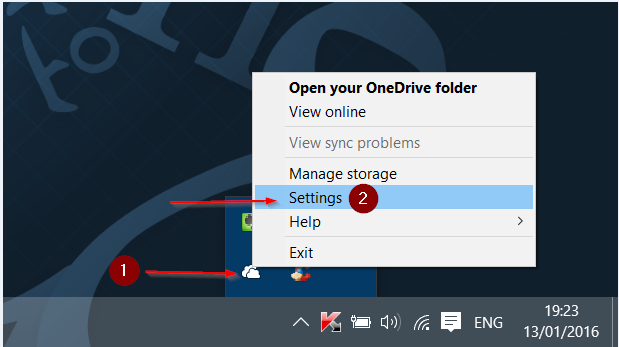
Step#2: Under the Account tab, you can see the total amount of storage space remaining in your OneDrive account as well as amount of space used.

Out of 115 GB, 881 MB is used, as it is clearly mentioned in the picture above.
Method#2: Use OneDrive App to Check Storage Space
Step#1: Launch the OneDrive app. If not installed, you can install it from Store.
Step#2: Click the Menu icon, and then click Settings.
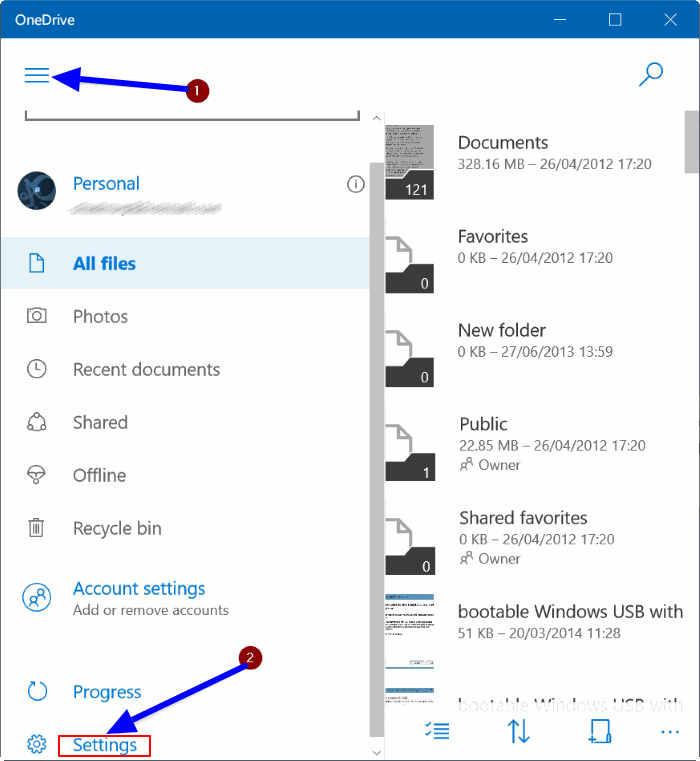
Step#3: Click Accounts to check the total space available and how much space is used.


Method#3: Use a Web Browser to Check the Space Available In Your OneDrive Account
The alternative method of checking your OneDrive’s storage space is by signing in to your account using a web browser.
Step#1: Visit the official sign in page of OneDrive. Click on the Sign in link located upper-right of the page.
Step#2: Type your Microsoft account email address, then enter the password of your account, and then click Sign in.
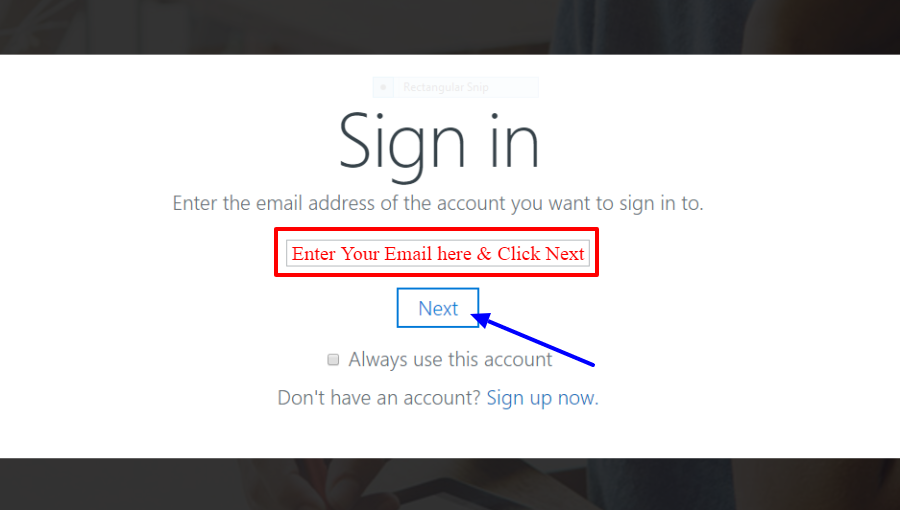
Step#3: At the bottom of the left-pane, you can check for the total available OneDrive storage space and used space.
For a detailed information about the storage space, click on the space indicator to know detailed information about the storage space.
That’s it!
Hope, you can now check your OneDrive remaining space on Windows 10.
In case, you are still encountered with queries or exhausted of the above methods, please contact out Expert Technician.

